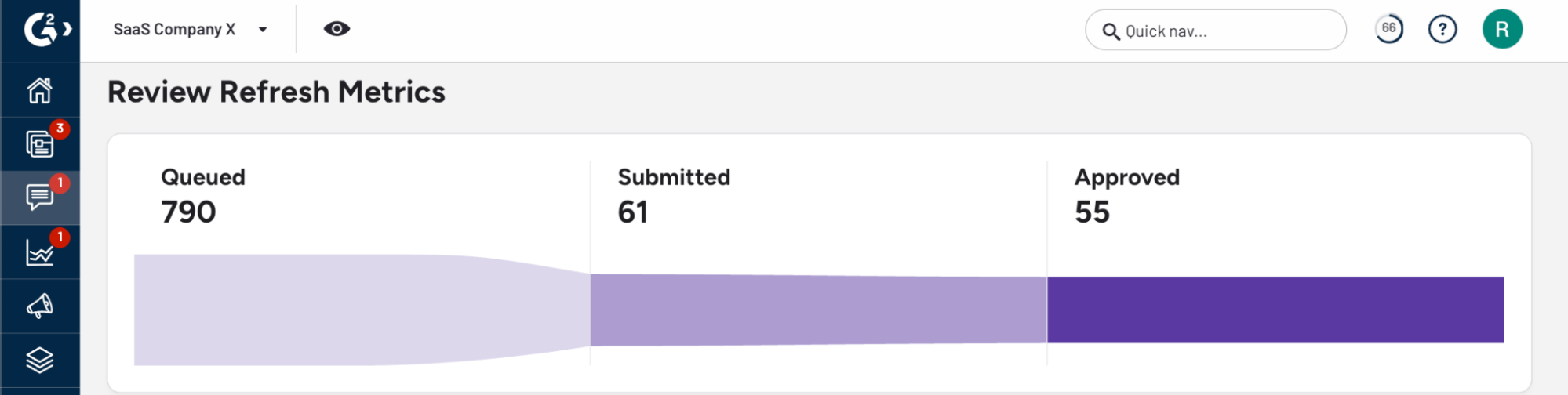Review Refresh enables you to request updated reviews from your existing reviewer base, helping you maintain a current, trusted presence on G2.
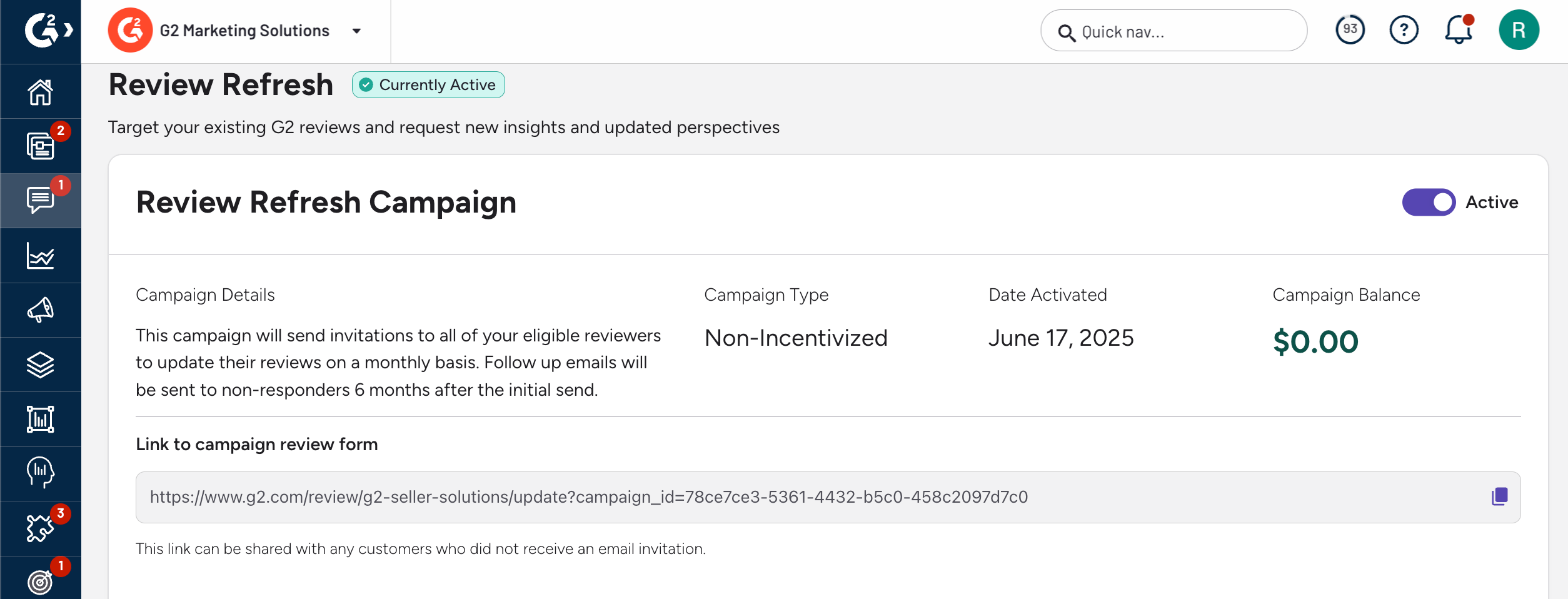
Basics of Review Refresh
A Review Refresh campaign re-engages past reviewers through a simplified form to improve review recency and visibility in G2 filters.
You can request a refresh for reviews submitted between seven months and four years ago. Updated reviews retain the original content and add new feedback.
Reviewers are automatically excluded if they no longer have a G2 account, previously unsubscribed from review requests, were flagged as spam, use a free email domain, or are restricted by privacy regulations. Eligibility checks may reduce the final reviewer list compared to your total number of decayed reviews.
Refreshed reviews qualify for incentives, even if the original review was rewarded. If incentives are enabled, reviewers can earn a Visa or Amazon gift card for completing the refresh.
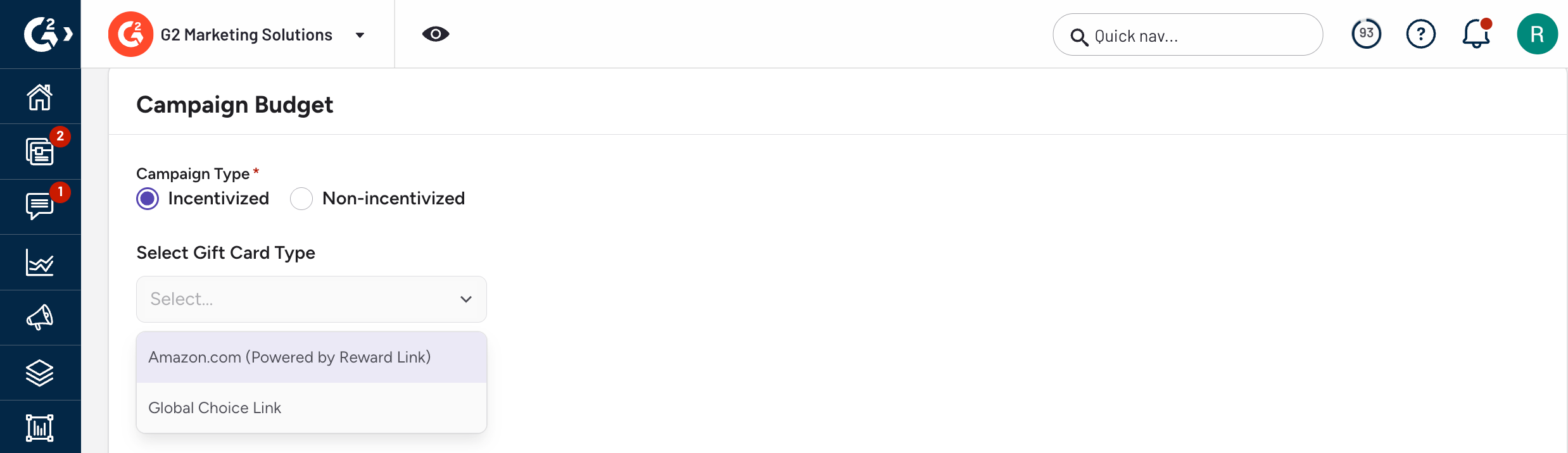
Reviewers receive an email request with a secure login link. The refresh form asks for an updated rating, details about what has changed or could improve, and any new product categories. Reviewers can also select I no longer use this product to opt out.
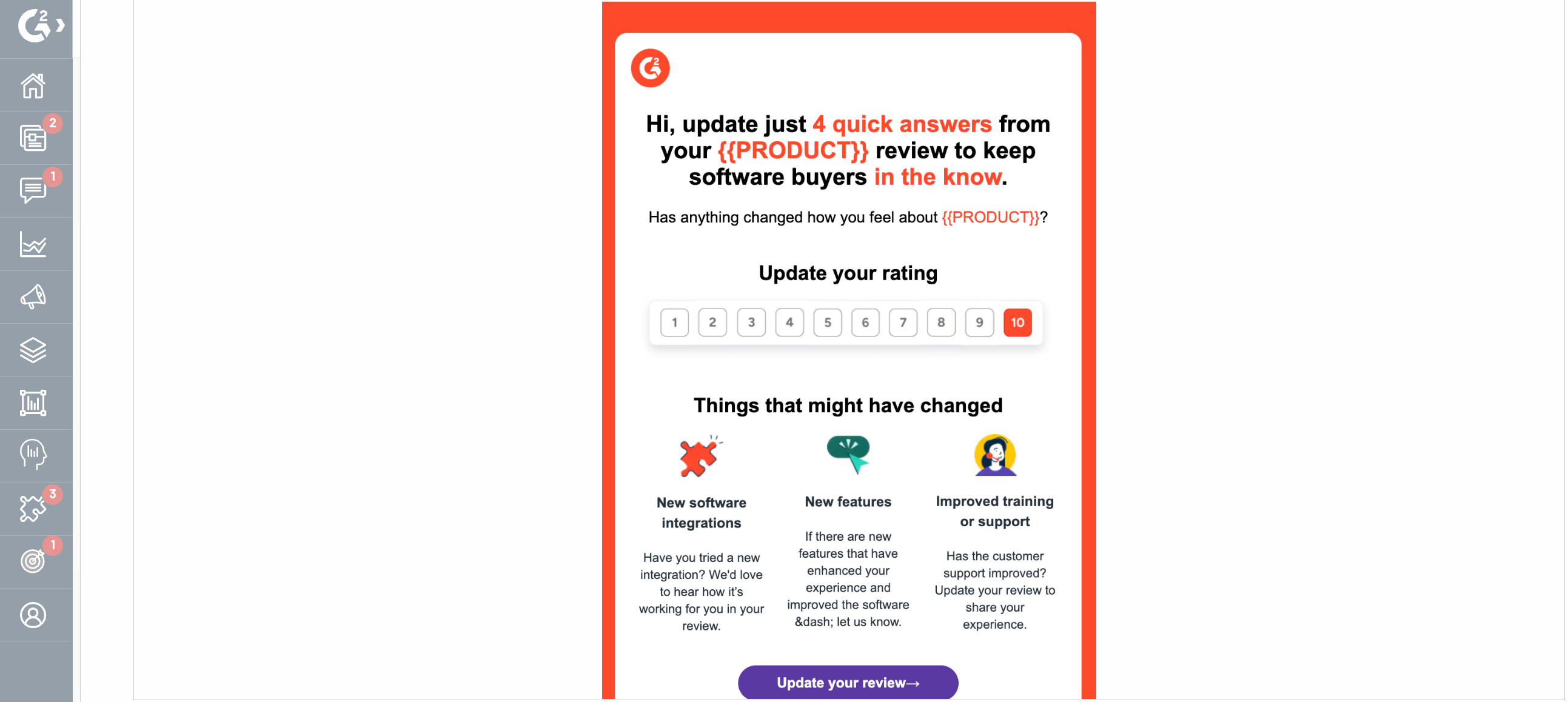
Requesting a Review Refresh campaign
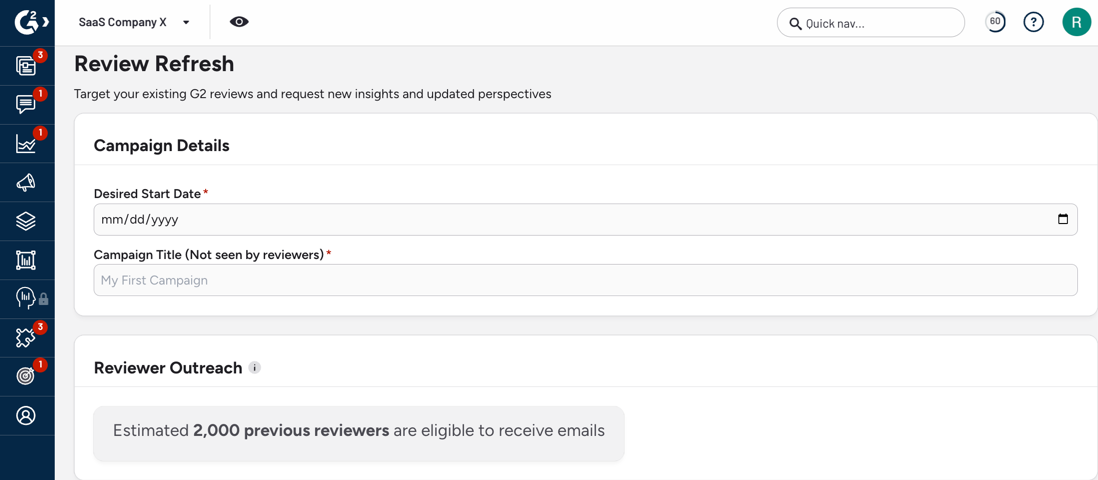
- Go to my.G2 > Reviews > Refresh Reviews.
- In the Campaign Details panel, enter the Desired Start Date and Campaign Title.
- In the Campaign Budget panel, select whether the campaign will be Incentivised or Non-incentivized, then select the Gift Card Type and Gift Card Amount.
- To add funds to your Current Campaign Balance, enter an amount in the How much more budget do you want to add? field. To add funds to your Available Account Balance, select Purchase More Funds.
For more information on adding funds to your campaign landing page, refer to the Campaign Dashboard documentation.
- Select Launch Campaign.
G2 sends one initial email and one follow-up reminder to eligible users.
Updated reviews appear on G2.com with an updated timestamp.
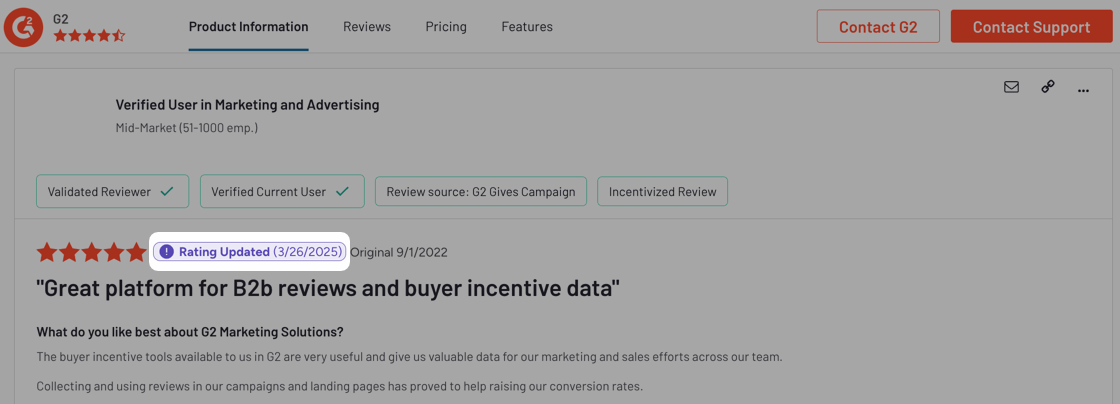
Refreshing reviews improves your review recency metric.
When a reviewer updates their existing review, the review decay resets and the review regains scoring weight.
Editing or deactivating a campaign
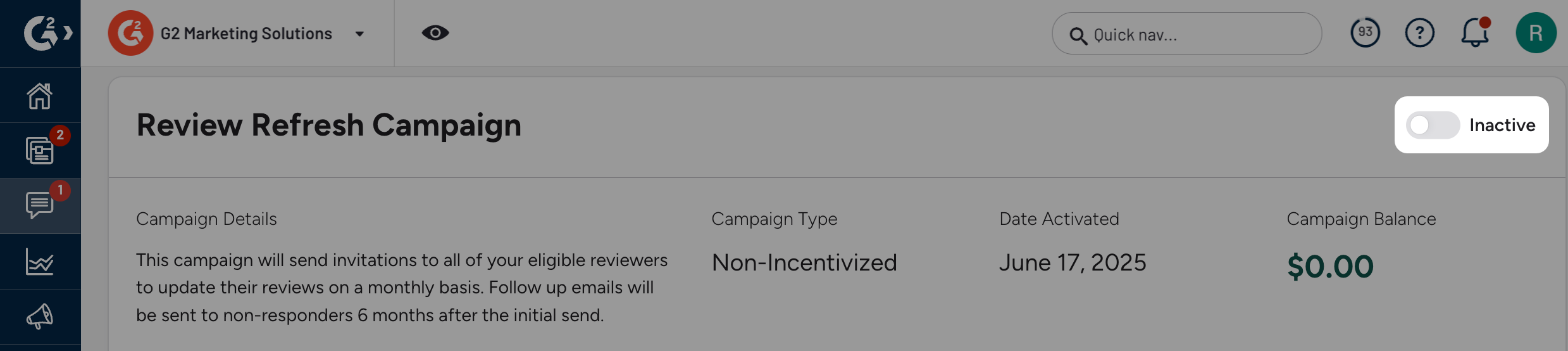
To deactivate a campaign:
- Go to my.G2 > Reviews > Review Refresh.
- Set the Review Refresh Campaign slider to Inactive.
Monitoring campaign performance
After launch, track progress in the Review Refresh metrics table. Review queued emails, submitted reviews, and approval counts to measure engagement and completion rates.