Example workflow #6: Assign a customer profile tier based on G2 Buyer Intent activity
- 06 May 2022
- 1 Minute to read
-
DarkLight
Example workflow #6: Assign a customer profile tier based on G2 Buyer Intent activity
- Updated on 06 May 2022
- 1 Minute to read
-
DarkLight
Article summary
Did you find this summary helpful?
Thank you for your feedback
This workflow automatically assigns an ideal customer profile tier to companies when they generate G2 Buyer Intent comparison or alternatives signals. Hubspot’s ideal customer profile tiers help prioritize buyers based the likeliness to convert to customers.
This workflow assumes that your organization has turned on HubSpot’s account-based marketing tools. Refer to HubSpot’s Set up account-based marketing in HubSpot documentation for more details.
To build this workflow:
- In HubSpot, go to Automation > Workflows.
- Select Create workflow.
- Select Start from scratch > Company-based, and then Next.
- Select Set up triggers.
- In the right-side Enrollment triggers menu, select Company.
- Search for and select G2 Buyer Intent Details.
- Select contains any of. Enter compare and alternative separately in the text field.
- Select Apply filter.
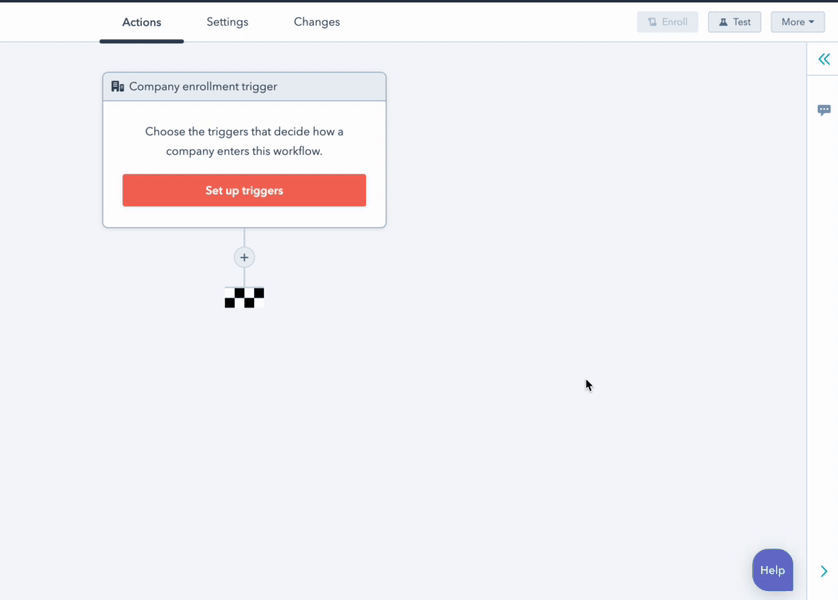
- Select the Re-enrollment tab, and then choose whether companies can enter this workflow again if they meet the workflow criteria.
- Select Save.
- In the workflow builder, select + to reveal the Choose an action menu.
- Find the Property management section and select Set property value.
- Choose Company in the Target object dropdown. Search for and select Ideal Customer Profile Tier in the Property to set dropdown.
- Choose a tier in the Ideal Customer Profile Tier dropdown. For the Buyer Intent signals included in this example workflow, G2 suggests using the Tier 1 option.
Tier 1 companies are considered the best matches for your product, while Tier 3 companies would be considered a non-ideal match.
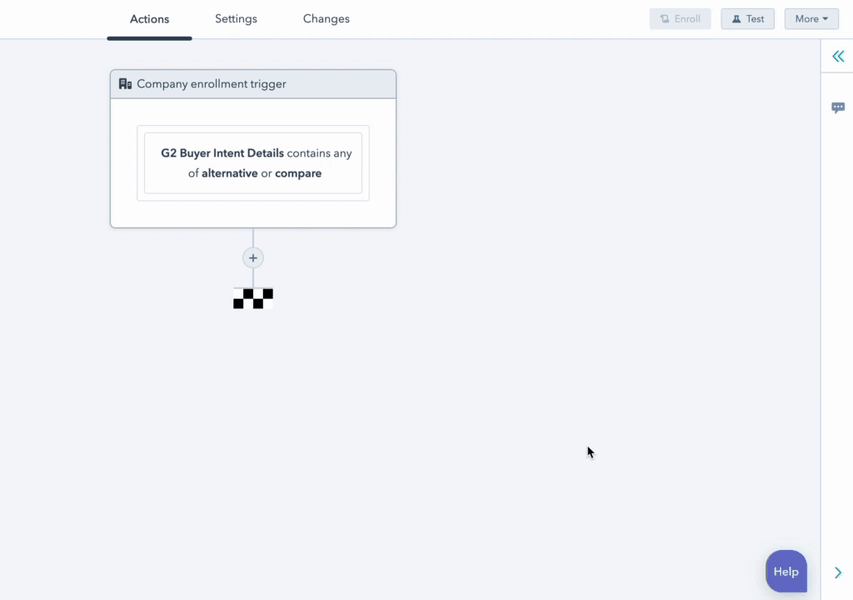
- Select Review and publish. Decide whether companies that currently meet the criteria should be enrolled in the workflow. Selecting Yes, enroll existing companies which meet the trigger criteria as of now to proceed.
- Review all workflow details, and then select Turn on to activate the workflow.
The workflow should now be activated. As companies trigger the workflow criteria, the ideal customer profile tier should be updated with your chosen tier.