G2 Product Suites showcases your suite, platform, or cloud-level solution by aggregating content from your individual G2 product profiles into a single suite profile.

By compiling reviews from each of the G2-listed products your organization packages together, G2 Product Suites increases your visibility with buyers researching holistic solutions.
Each of the products included in your suite must also have an individual G2 profile.
Basics of G2 Product Suites
Suite profiles
Each Product Suite has its own G2 profile, which can be customized in my.G2.

Suite profiles aggregate the reviews from each of the product profiles in the suite, and each review includes the name of the original product reviewed.
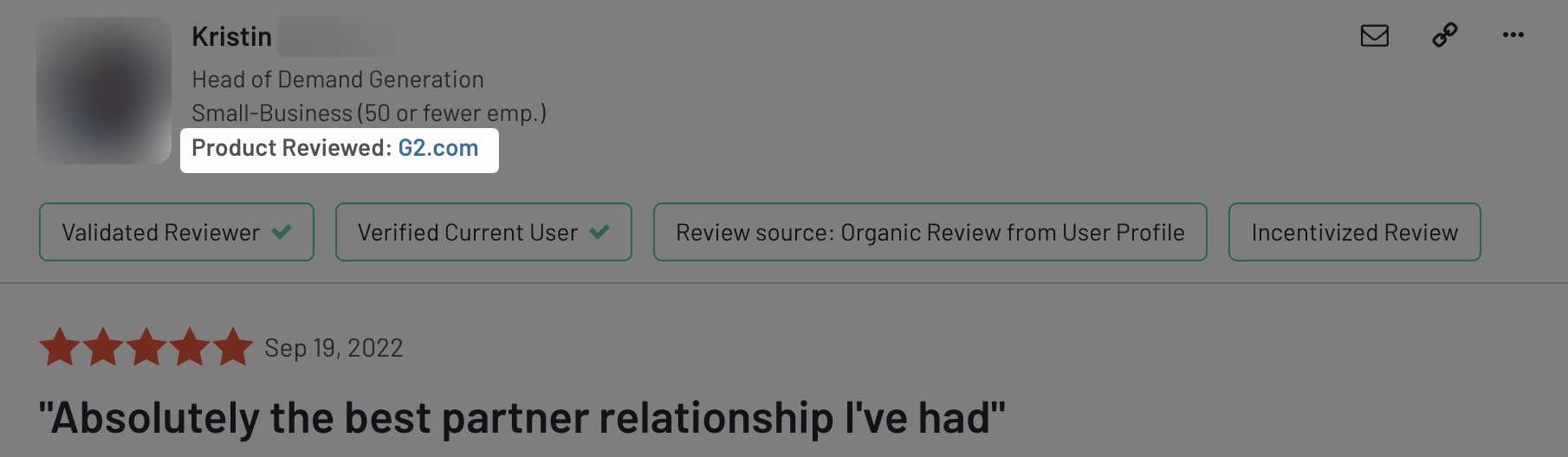
Customers can write reviews for your product suite, which also appear on the corresponding product profiles.
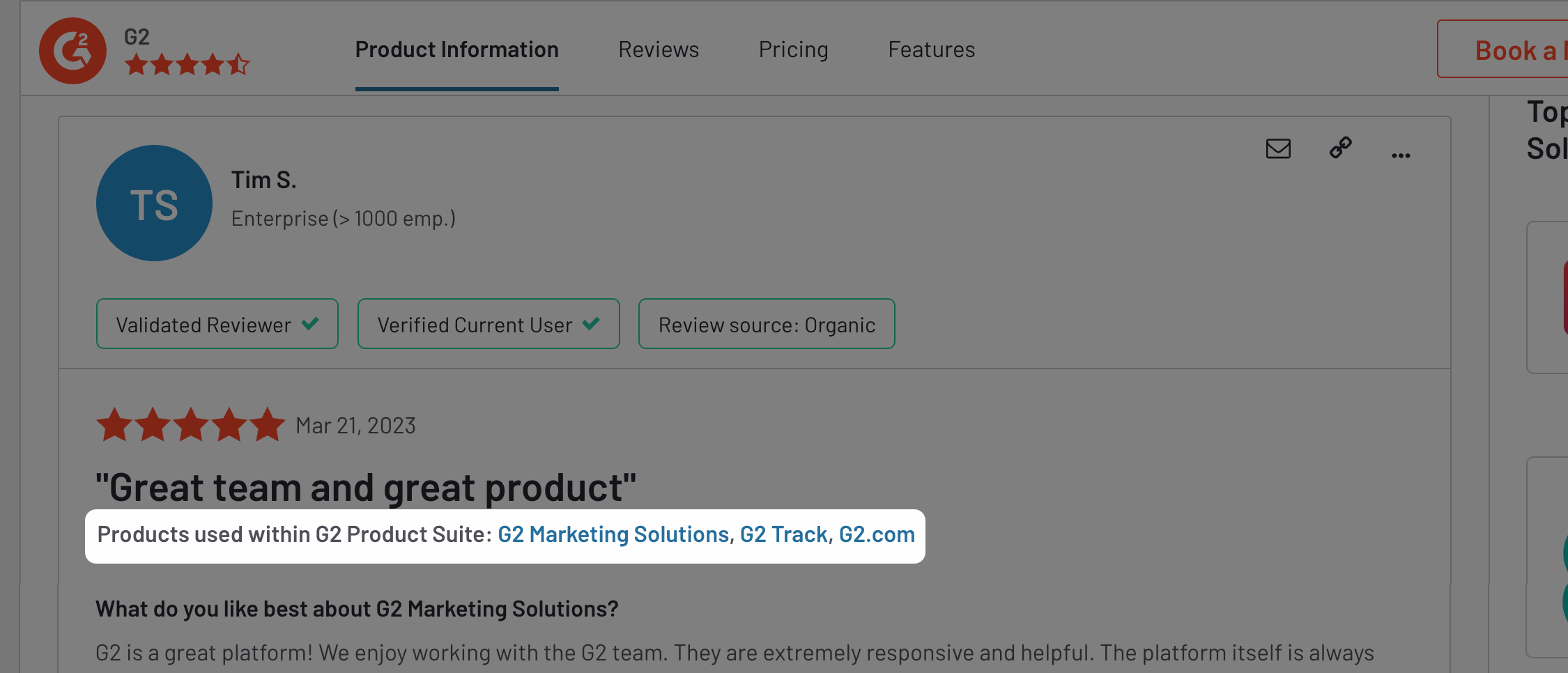
During the suite review process, reviewers are asked to select the specific products in the suite that they use. These individual product profiles will also show the suite-level review.
Suite categories
Similar to how product suites package your G2-listed products together, product suite categories group individual G2 product categories together. To be included in a suite category, your suite must have products in all of the required product categories, which are determined by G2’s Market Research team.
Individual software products that meet the core category requirements for a product suite will also be included in the corresponding suite category.
You can check the category requirements by navigating to the category page on G2, then referring to the core categories listed. For example, to be eligible for a Sales Platforms suite category, your suite must have one or more products in the CRM and Sales Analytics product categories.

In addition to core product categories, a product suite category can also include supplementary product categories. Supplementary categories contain features that complement the core categories. Your product suite is not required to have products in any supplementary categories to qualify for inclusion in the suite category.
Reviews from supplementary categories appear on your suite profile, and will be used to calculate your G2 score to determine eligibility in a Market Report. For more information, refer to G2’s Research Scoring Methodologies.
Product suites scoring and G2 Reports
G2 uses a variety of scoring components to calculate your product suite’s G2 Score, which determines your suite’s placement on G2 Grid®, inclusion in G2 Reports, and ranking in G2 suite categories.
For detailed information on the primary data points used to calculate your suite’s G2 Score, refer to the Competitors tab documentation.
Review-related scoring components, such as average rating, total review count, and other product satisfaction metrics are aggregated across all products in your suite.
Product suite categories are eligible for G2’s seasonal Market Reports. For more information on qualifying for inclusion in a G2 Report, refer to G2’s Research Scoring Methodologies.
Product suites can also earn G2 Badges and other licensed G2 content. For more information, refer to the Marketing content section.
Managing your product suite in my.G2
Many of the same options for managing your individual G2 product profiles are also available for product suite profiles via my.G2.
To access your suite’s admin dashboard, log in to my.G2, then use the profile dropdown at the top of the page to switch to your product suite.
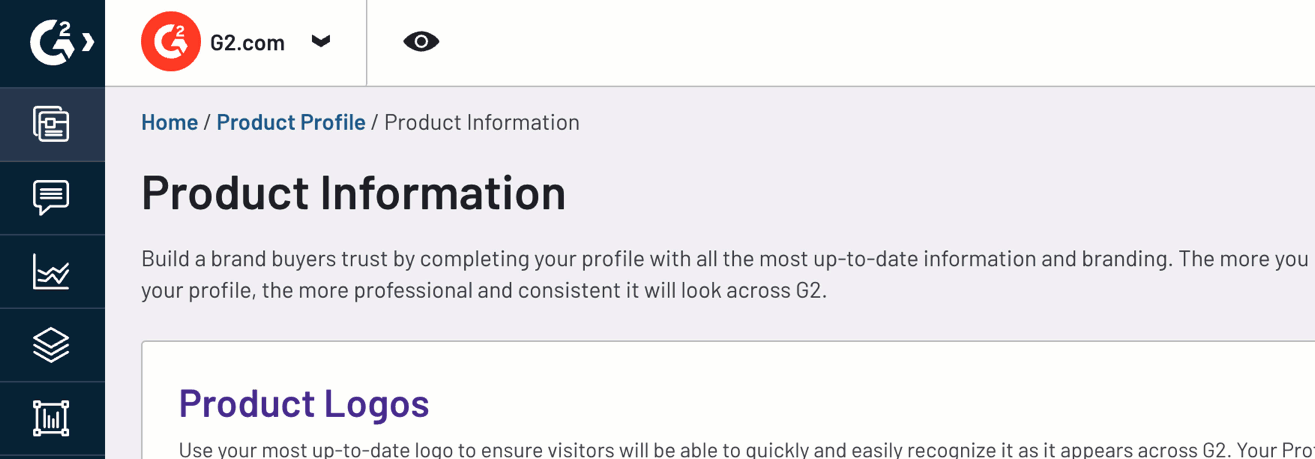
Customize your product suite profile
You can customize your suite’s profile assets by navigating to each of the tabs in the Product Suite Profile section.
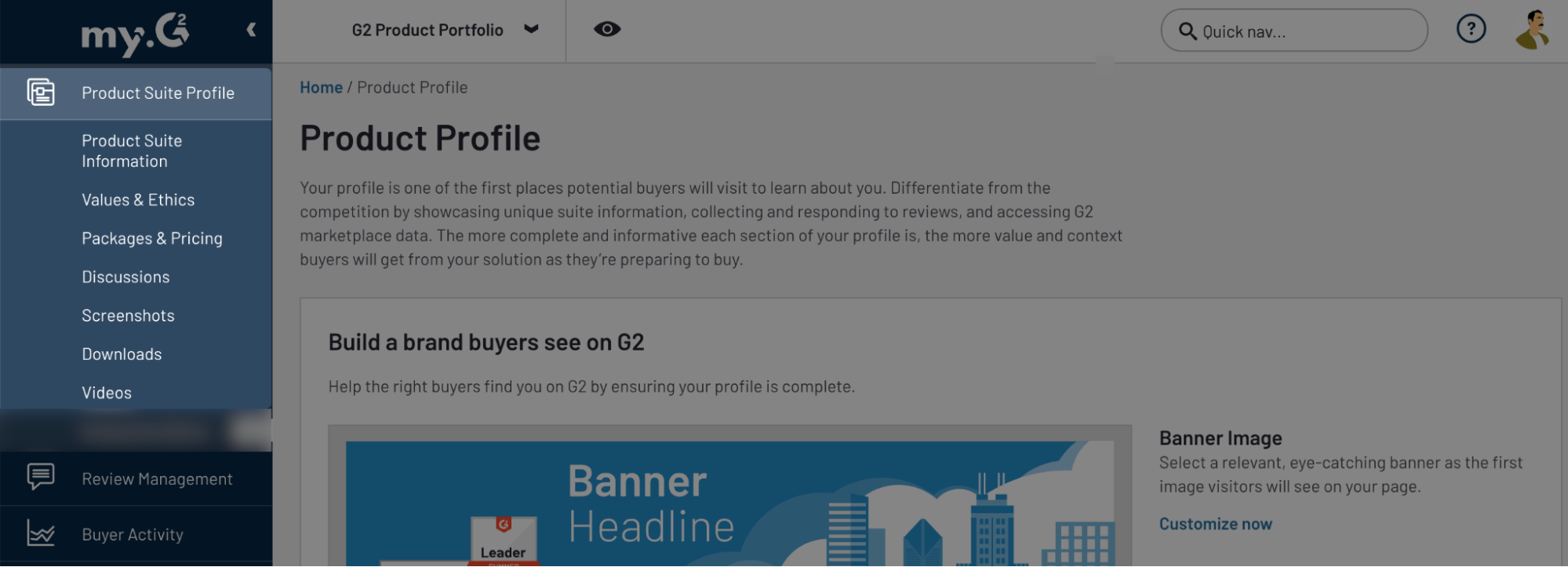
You can provide a definition for your product suite to inform buyers about your products. This can include information about key features, the value you deliver to customers, and general background information about your product suite.
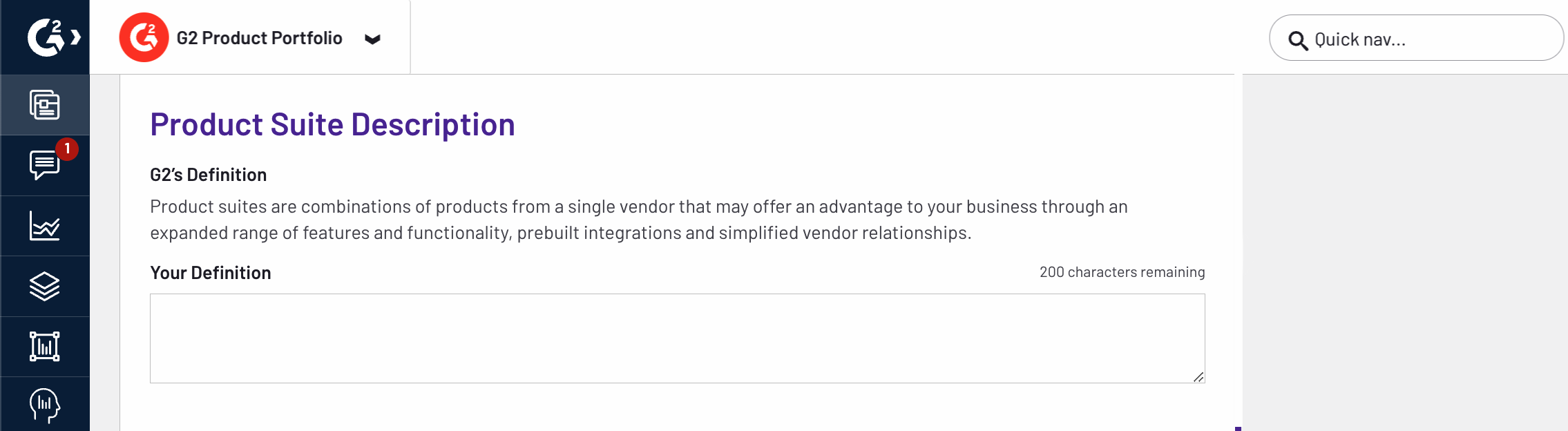
To add a Product Suite Description:
- Go to my.G2, then use the profile dropdown at the top of the page to switch to your product suite.
- Select Product Suite Profile > Product Suite Information.
- In the Product Suite Description panel, enter your description in the Your Definition field. You can enter up to 200 characters in this field.
- Select Save.
The suite description appears above the media gallery on your G2 product suite profile.
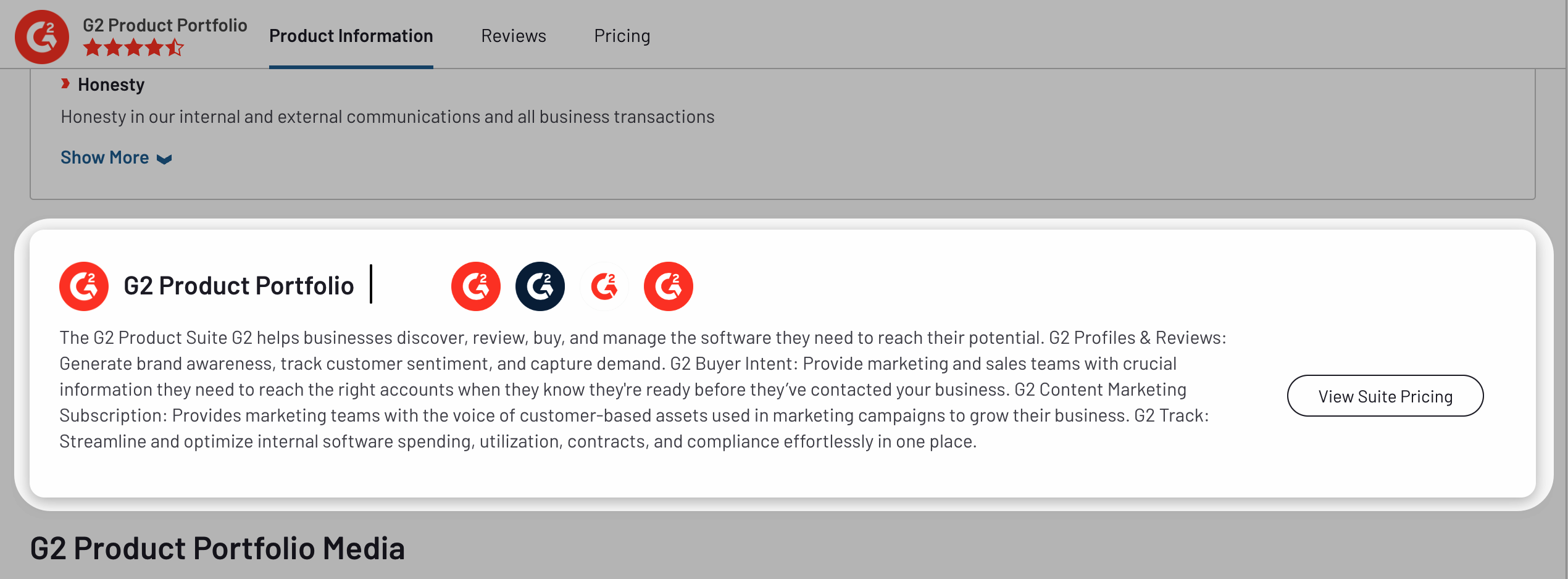
For detailed instructions and best practices for each of the Product Suite Profile tabs, refer to the corresponding articles in the Product Profile documentation.
The Features tab is not available to Product Suites.
Review management
The Review Activity tab aggregates reviews left for your product suite and reviews for each of the products in your suite. To filter for reviews from specific products in your suite, use the By Product dropdown.
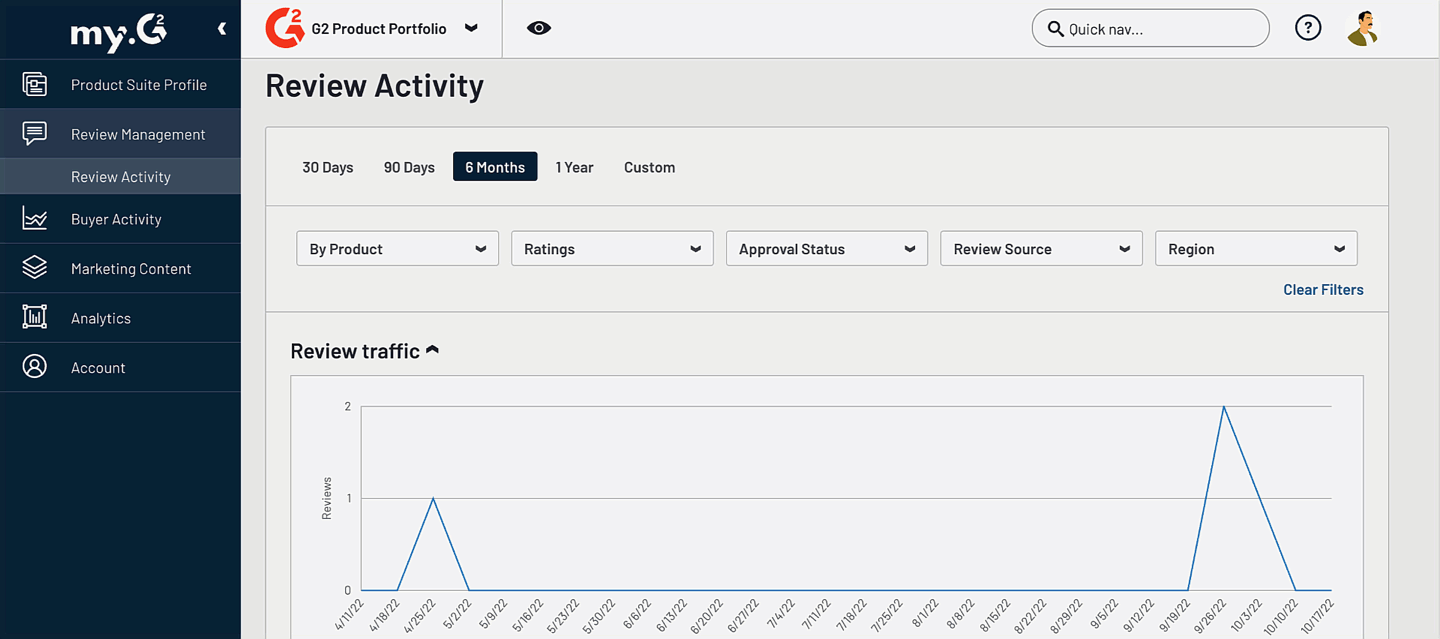
For more information on using the Review Activity tab, including responding to reviews and identifying review sources, refer to the Review Activity documentation.
You can also run G2 Review Campaigns for your suite and manage your campaigns via Campaign Dashboard.
Buyer activity
Your product suite profile can receive G2 Leads. For more information on viewing Leads, customizing your Lead form, setting up a Leads webhook, or configuring your profile CTA buttons, refer to the Leads documentation.
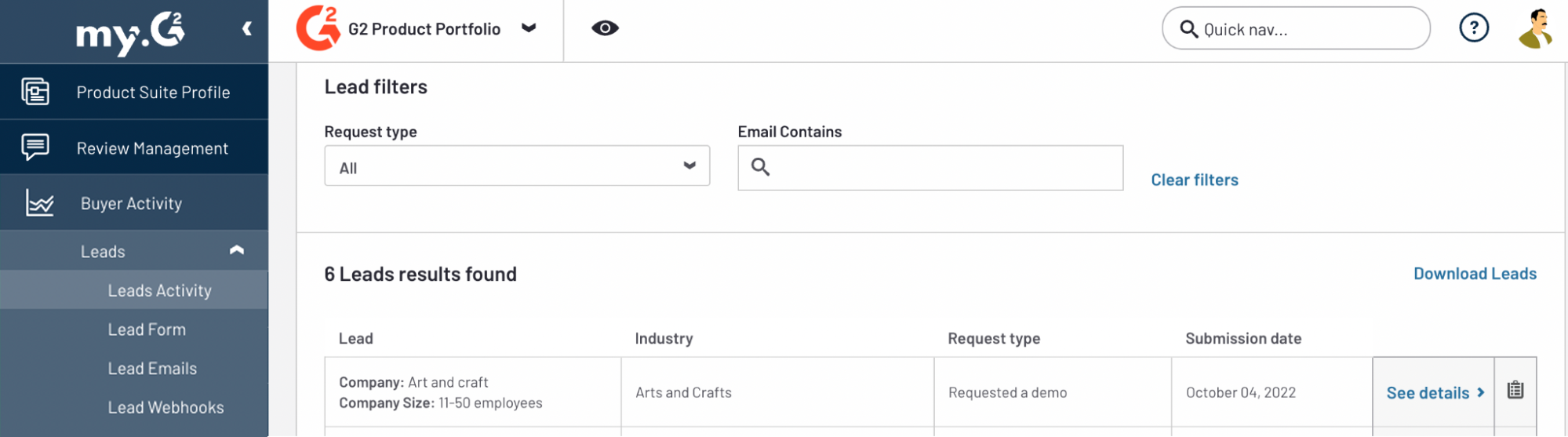
You can also set up a Track Your Prospects tag to measure the impact of your suite profile on your website traffic.
Because G2 collects Buyer Intent data at the product level, G2 Buyer Intent is not available for product suites at this time.
Marketing content
If your product suite qualifies for inclusion in a G2 Report, you can earn suite-specific Badges to use in marketing collateral and display on your suite’s profile page. Refer to the G2 Badges documentation for more information.
G2 also generates embeddable widgets for your suite, which can improve your marketing campaigns, help buyers understand your competitive landscape, and supplement your SEO initiatives. Refer to the Widgets documentation to learn more about leveraging G2 Widgets.
Profile analytics
The Profile Activity tab displays several types of traffic to your product suite profile and enables you to compare your traffic to your competitors. Refer to the Profile Activity documentation for more information on viewing and analyzing your profile traffic.
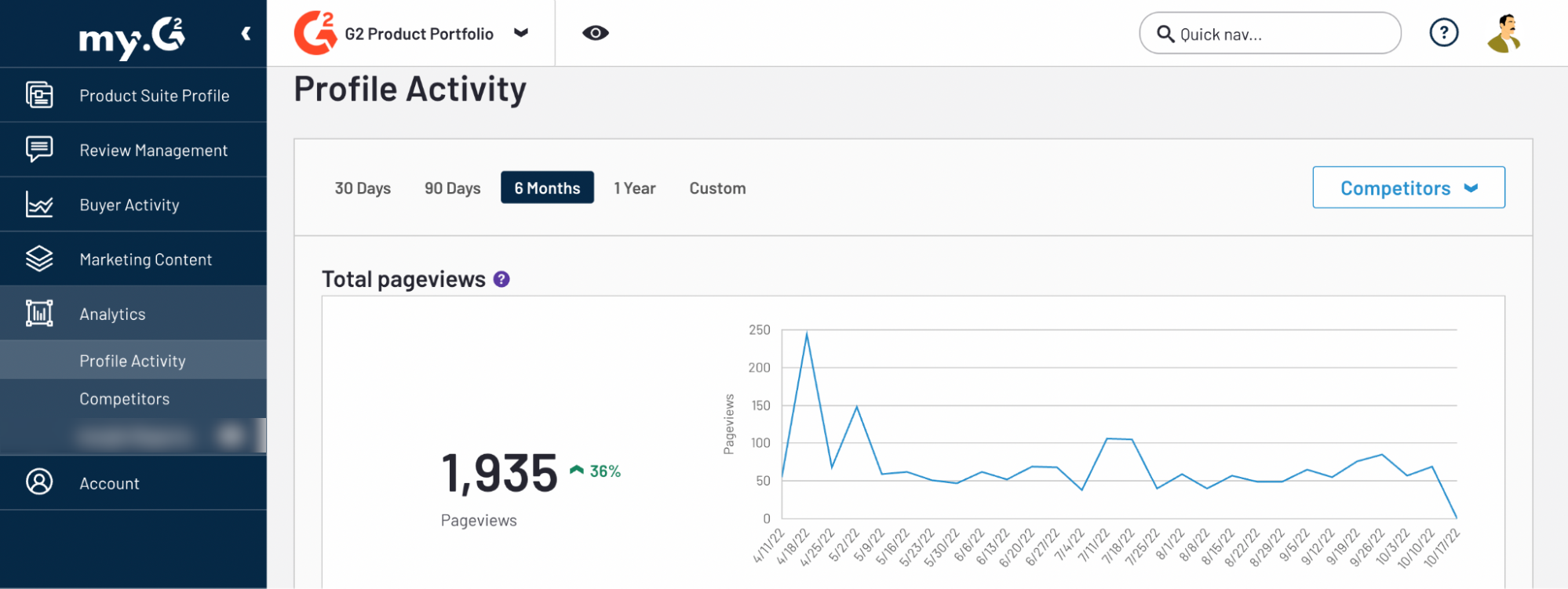
All data in the Profile Activity tab, including Reviews taken and Leads submitted, is specific to your suite profile. Activity data is not aggregated from the individual product profiles in your suite.
Use the Competitors tab to understand your product suite’s performance on G2 by comparing the key factors influencing your product’s G2 Score to the same data for up to five of your competitors. Refer to the Competitors documentation for more information.
Review-dependent factors, such as average rating, total review count, and other product satisfaction metrics are aggregated across all products in your suite.
Integrations
For more information on activating G2 content, profile, or review-collection integrations for your product suite, refer to the Integrations documentation.
G2 does not collect Buyer Intent data for Product Suites. You can still activate Buyer Intent integrations that support additional types of G2 data, such as sending your G2 Leads to HubSpot or Marketo. These integrations will not receive G2 Buyer Intent data.